Hanson Contracting - Causeway Tradex
Hanson Contracting is making it faster, more cost-effective, and more environmentally-friendly for you to submit your invoices through to them with Causeway Tradex, a dedicated construction e-invoicing platform.

The move to electronic invoicing
Welcome to the Hanson Contracting Invoice Management Portal. Hanson Contracting are committed to using technology to improve our end-to-end purchasing process. We aim to build strong relationships within our supply chain, and become an ‘easy to work with’ business by simplifying our purchase invoicing system. In partnership with Causeway Tradex, we are adopting an e-invoicing solution to deliver a more effective method of trading with our supply chain. We hope this can provide mutual benefits to both Hanson and our suppliers, whilst streamlining our systems. With your support, we aim to provide an efficient self-service - resulting in your invoices being paid accurately and on-time. The platform will provide you, as the supplier, greater visibility and real-time status updates leading to reduced queries and timely payments. One of Hanson’s core values is a commitment to sustainable development, and within that is a drive to become a truly paperless back office to minimise natural resource usage. We hope you share our environmental pledge, and aid us by submitting your invoices electronically. Please note – the Causeway Tradex platform is for Hanson Contracting invoices only, and any supplier invoices for other business lines such as Aggregates, Asphalt and Concrete should be submitted in the traditional way. In advance, we appreciate your co-operation and look forward to working together on this collaborative initiative, alongside the Causeway Tradex Community Management Team.

You're joining the largest construction e-invoicing network
Causeway Tradex connects buyers and sellers in the built environment sector
What are the benefits of using Causeway Tradex?
Causeway Tradex provides secure and predictable invoice delivery. Your invoices are received in a format that will be quickly imported and processed, resulting in fewer errors and delays in processing your invoices for payment. It is an e-trading connection that is used by organisations throughout the industry which means that your connection will also give you the ability to exchange paperless invoicing with other customers, bringing big benefits:
Increase Efficiency
Analyse information like payment due dates and view references for paid invoices.
Increase Productivity
Upload statements, compare invoices and submit adjustments with the portal's statement reconciliation tool.
Gain Visibility
Monitor and view the status of those invoices submitted through the portal in real-time.
There are two portal connection options
This is a simple and free web-access to Causeway Tradex that allows you to enter your invoice details using an online form.
Alternatively, you can also submit an invoice to your customers and for it to be automatically validated and approved for payment within minutes via an automated connection.
Watch the video to learn more about each option.
Free web access
This is a simple and free web-access to Tradex that allows you to enter your invoice details using an online form. Tradex Portal is not integrated with your back office applications, but is ideal for companies who only exchange a low number of documents, allowing organisations to start exchanging invoices electronically immediately and without any start-up costs. This connection type includes attachments, reports, PO flip, invoice templates and 7-year archiving. As a member of the Hanson Contracting supply chain you will have been sent an email with a unique sign up link included. Please follow this link to begin your trading relationship.
Automated connections
For suppliers, there is a second connection option that allows you to submit an invoice to your customers and for it to be automatically validated and approved for payment within minutes by setting-up a supplier automated connection.
In its simplest form, with an automated connection, Causeway Tradex will receive your invoices in a dedicated file format from your finance system, directly applying your customer validations.
This is designed to save hours in manual re-keying.
Frequently asked questions and resources
How-to video: entering an invoice
How-to video: statement reconciliation
After you log in to Causeway Tradex, you will see a blue banner with a message at the top of the welcome page. This banner displays any pending invitations that have not yet been accepted. Alternatively, you can access invitations by clicking the bell icon at the top right hand corner of the welcome page.
You can change the details within your user profile by expanding the My Details menu on the left pane and then clicking My Details. In the My Details - Edit page displayed, you can amend or add details such as your name, contact number and password.
To change your company address or contact details, expand the My Details menu on the left pane and click the My Details option. The address details are on the second My details - Edit page. To change your company name and/or VAT number, first contact in Causeway Tradex, trading partners to ensure that they have the new details set up in their accounts system, and then contact Causeway at support@causeway.com. In some circumstances, a new company may need to be created on Causeway Tradex.
To raise a credit, click Invoices from the left pane and then click Create Online Credit. In the Create online credit – Create page, you can raise a credit in the same way as you do an invoice. Alternatively you may have the Create Online Credit option saved as a shortcut in the centre of the home page when you log in.
To view the sent invoices or credits sent, click Invoices from the left menu, and then select View Invoices Sent. In the View invoices sent - list page, you can use the filters to search for invoices and credits that you have sent. For example, you can search for an invoice or credit note by using the document (invoice) number as the search text.
Once you log in to Causeway Tradex, click Invoices from the main menu on the left, and then click View Invoices Sent. In the View invoices sent - list page, you can search for invoices using the filters. Invoices with a status of Not D/L (Not Downloaded) have been successfully added on to Causeway Tradex, but they have not yet been sent to your customer. Invoices with a status of Downloaded have been successfully sent to your customer.
You can view the payment status of invoices sent if you have enabled the Payment Status module. By default, the View payment status - list page will only display the payment status within the last three months. To view the older payment status details, you can edit the date in the sent from field or remove the default date displayed. To view the payment status of invoices, perform the following steps: Click Invoices > View payment status from the Document Exchange tab. You can filter / search on an Invoice Number or Receiver to see individual Invoice Payment status’. This will then show if a scheduled payment status is available or not.
For those suppliers who send subcontractor invoices, please note that currently Causeway Tradex does not process subcontractor invoices. Please follow the existing process via the divisional commercial teams.
Please issue a valid VAT invoice as Causeway Tradex does not process pro forma invoices or invoices that are not HMRC compliant.
If your online invoice is rejected, a red box will appear with an error message. Please read the message thoroughly, as it will explain exactly why your invoice is failing. If you still believe that your invoice should not be failing, save the invoice and then contact your customer. When you save the invoice, the customer support team can view the invoices to determine problems. Saving the invoice also allows you to quickly resubmit the invoice once the problems are resolved.
If you would like to send invoices to a company that is not on your trading partner list, contact them directly for approval. If they are already using Causeway Tradex, they can send you an invitation directly.
Connect with the industry's biggest buyers
Join over 60,000 organisations trading on Causeway Tradex, including all of the below buyers

/Images/image%203.png?width=313&height=120&name=image%203.png)


%20(1)-1-1-1.png?width=1205&height=806&name=Sisk-Logo-Colour%20(002)%20(1)-1-1-1.png)




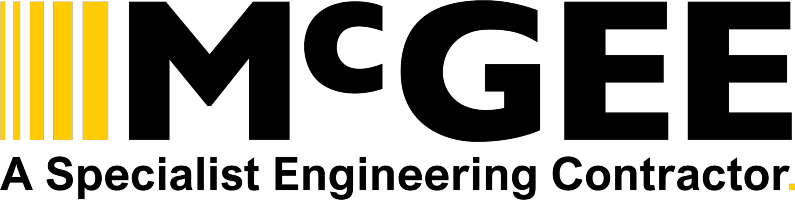

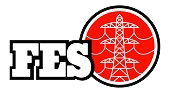

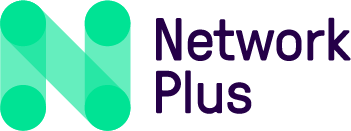
Get started with an automated connection
If you send more than 10 invoices a month to Hanson Contracting, we think a Causeway Tradex automated connection would be helpful to your organisation by creating big operational efficiencies.
Want to find out more?
Please complete the form and let us know.