Connecting buyers and sellers with electronic invoicing
Causeway Tradex brings businesses together and keeps transactions flowing with an industry-specific network and automated workflows for the creation, validation and transfer of supplier invoices. Buyers can boost the accuracy and efficiency of their most important accounts payable processes. Sellers can also benefit from faster invoice payment.
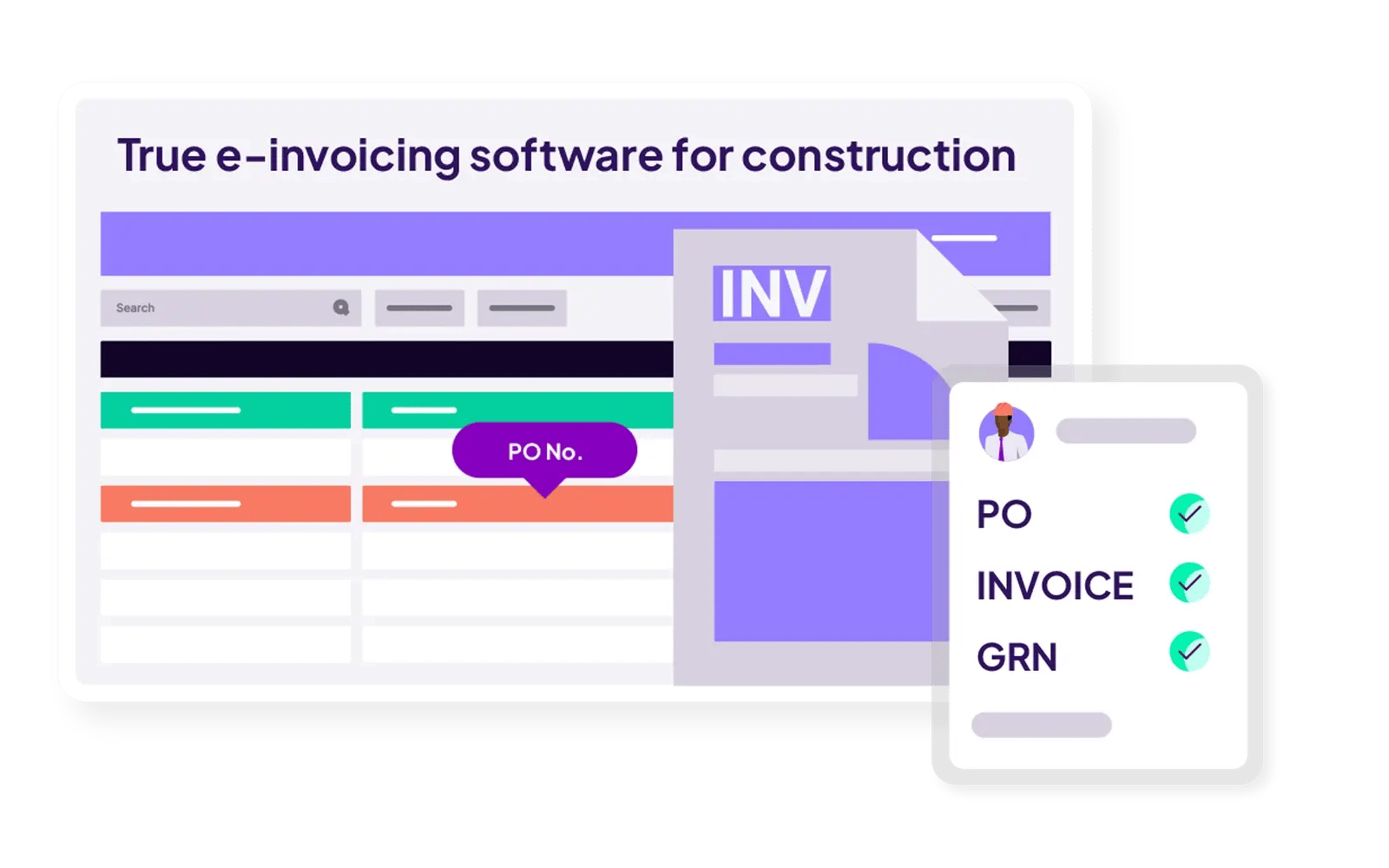
Why should you choose Causeway Tradex?
Our construction invoice software improves efficiency across the procure-to-pay process with powerful automation. With fewer manual tasks and more accurate visibility of on site spend, it’s easier for buyers to comply with the Prompt Payment Code. Accounts Payable (AP) teams can also reclaim time to reconcile accounts and support cash collection.

Powerful invoice automation
Sellers can convert POs into e-invoices, guaranteeing accuracy. And before they can send invoices back, the Causeway Tradex software automatically checks that they comply with regulations and any other rules that buyers define.
Streamline reconciliation
Causeway Tradex matches buyer POs and seller invoices. Sellers can track approval and payment, reconciling statements as and when they want, strengthening the shared industry network.
Onboard suppliers with support
Everyone gets maximum ROI from our e-invoicing software when buyers and sellers both fully adopt it. So, we provide dedicated community support to onboard users on both sides of the platform.
We're the UK’s largest online trading network in construction
Find your current buyers or sellers and thousands of others using Causeway Tradex:

Transform your productivity, compliance and relationships
Explore the key features that make Causeway Tradex stand out

Guarantee input accuracy
Buyers can eliminate human error in their AP processes without sacrificing speed to manual checks. Automated invoices, validation and status updates for reconciliation let AP teams refocus on value-add work and speed-up payment.
Reduce transaction costs
Causeway Tradex puts AP profitability back in buyers’ control by minimising the resources needed for manual data input, reviews and communication. Custom rules for invoice acceptance and automating routing, approval, validation and reconciliation.
Enhance Prompt Payment
SMEs are an integral part of the supply chain for construction, infrastructure and maintenance. Enhanced visibility of AP helps buyers uphold the Prompt Payment Code with ease.
Centralise documents
Our secure document storage and centralised database of more than 60,000 sellers means your team can channel more time into relationship management rather than onboarding.
Bolster supplier relationships
Our e-invoicing software helps transactions flow and networks grow. With automated invoicing processes, your AP teams can, instead, focus on building key relationships.
Self-serve payment status
Minimise the time that your teams spend dealing with payment queries. With Causeway Tradex, you can provide sellers with an online portal to check if invoices have been sent, approved, scheduled for payment or paid.
Integration with existing ERP systems
We bring simplicity to your tech stack. We built Causeway Tradex to effortlessly connect buyers and sellers through a shared industry network, working seamlessly with most major finance systems.
Automated reconciliations
Our e-invoicing software solutions allows your sellers to easily access their own reconciliation statements, saving time and improving supply chain visibility.

See Causeway Tradex in action
Our team of experts are a safe pair of hands for your most pressing challenges.
We’re proud to work in partnership with













/Images/Morgan_Sindall_Logo.svg)
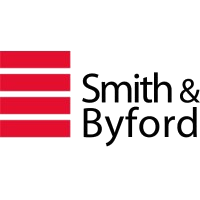

Morgan Sindall streamline invoice management
“One of the benefits of using Causeway Tradex is that it saves time. We get invoices from our suppliers in seconds rather than 2 or 3 days later.”
Neil HailwoodEnterprise Solutions Manager, Morgan Sindall
Smith & Byford drive down costs with automation
“Causeway Tradex was a natural fit straight away. We raise over 3,000 orders per month and right now 90% of our transactions are now processed automatically through the system.”
David OvingtonCIO, Smith & Byford
Galliford Try improves payment compliance
“It’s fair to say that Causeway Tradex has been instrumental in substantially improving our PPC compliance. Now, we pay more than 95% of invoices within 60 days of receipt – it was a fraction of that 5 years ago.”
Peter RoseShared Service Centre Director, Galliford Try
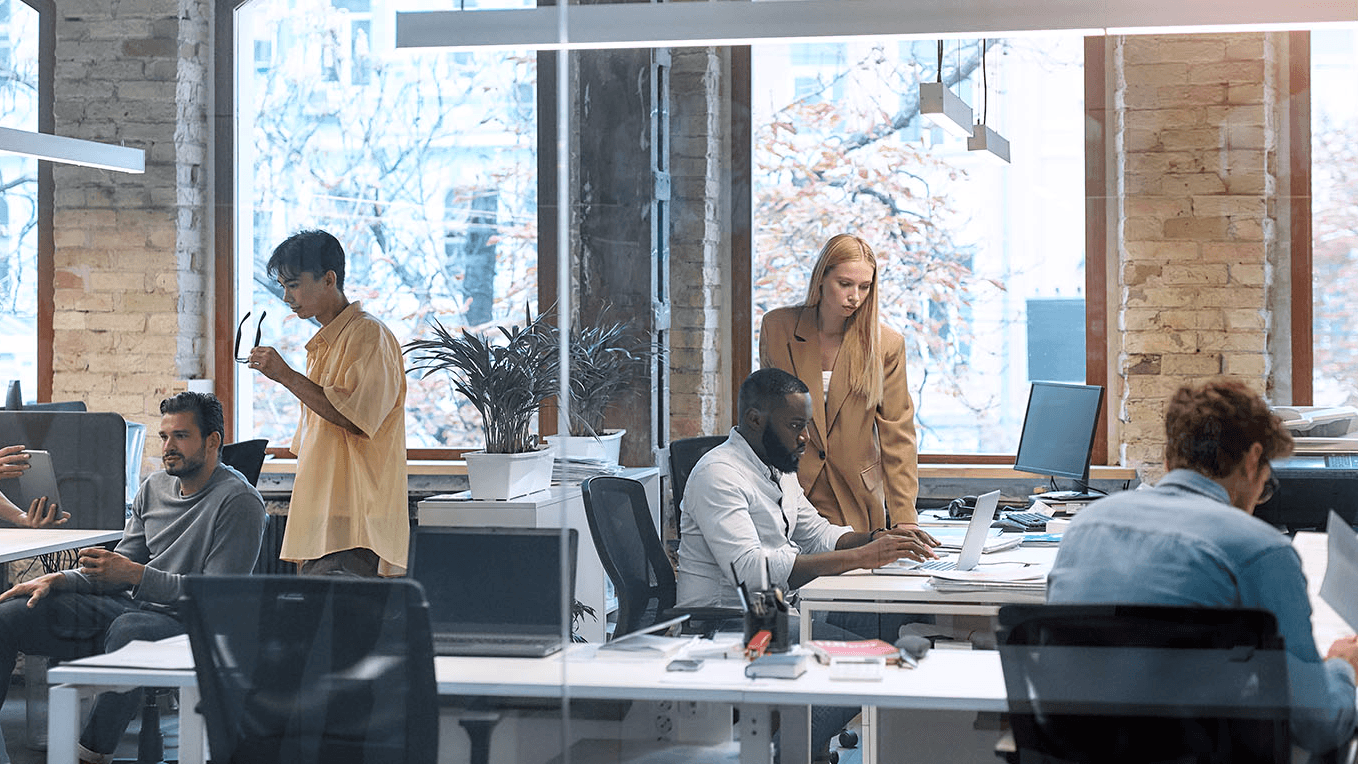
Utilising invoice data for embodied carbon reporting
Use the power of e-invoicing with Causeway Tradex to calculate detailed and accurate embodied carbon figures.
Achieve precise carbon measurement
Directly track the carbon content in materials like concrete and steel, ensuring every project's environmental impact is accurately assessed.
Simplify Scope 3 reporting
Overcome the common issues in traditional embodied carbon reporting such as data reliability, transparency, and data inconsistencies.
Ready to fully transform your invoicing process?
Get in touch today to discover how our e-invoicing software for construction can transform your productivity and profitability.
Boosted productivity for buyers’ and sellers’ finance teams
Reduced supply chain transaction costs
Stronger, more resilient supply chain
Explore our related solutions
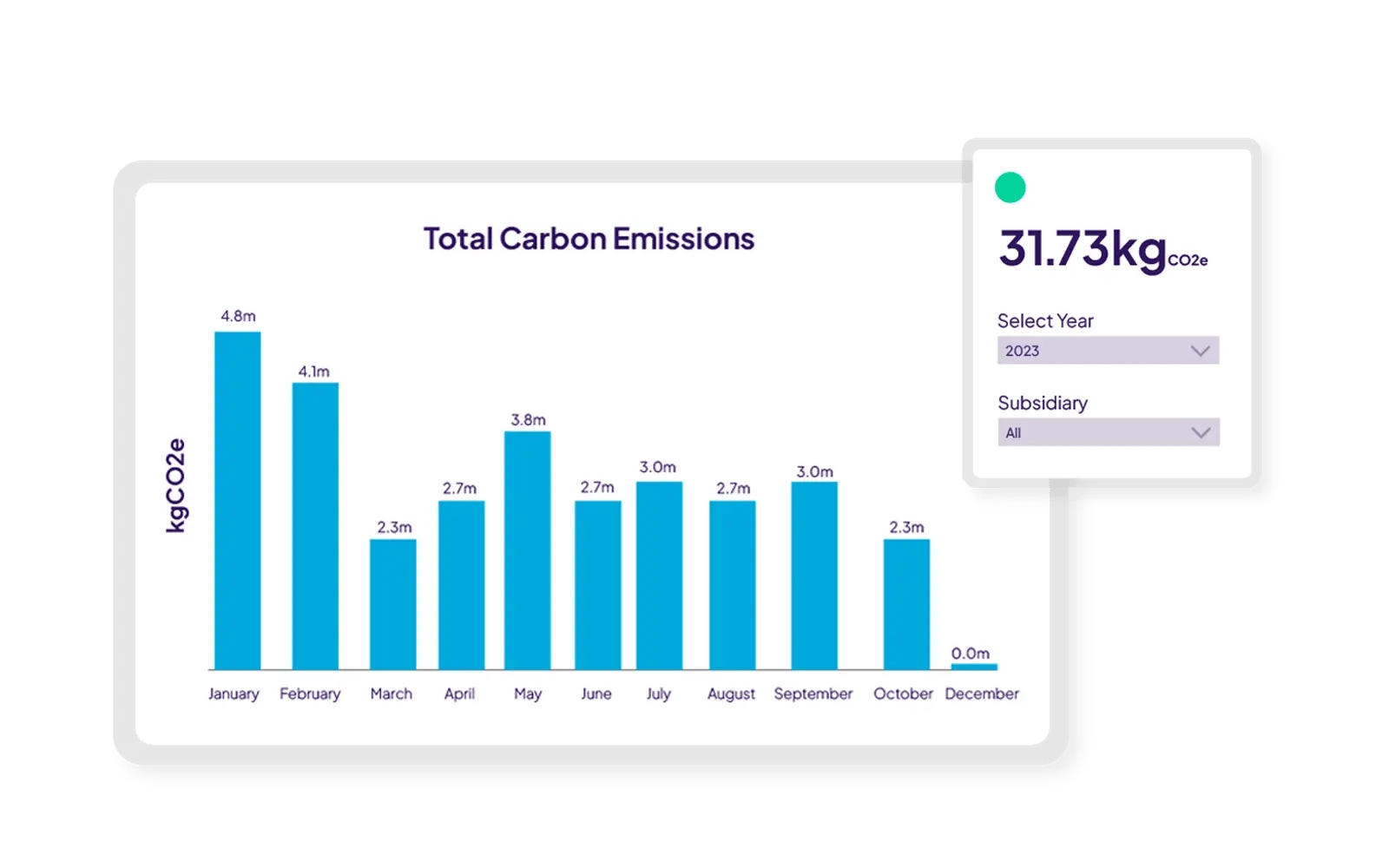
Carbon Reporting
Meet regulatory standards and work towards Net Zero with ease. Causeway Tradex Carbon adds embodied carbon data at a transaction level, so you can accurately evaluate and report on sustainability goal progress, and make more eco-conscious material choices.
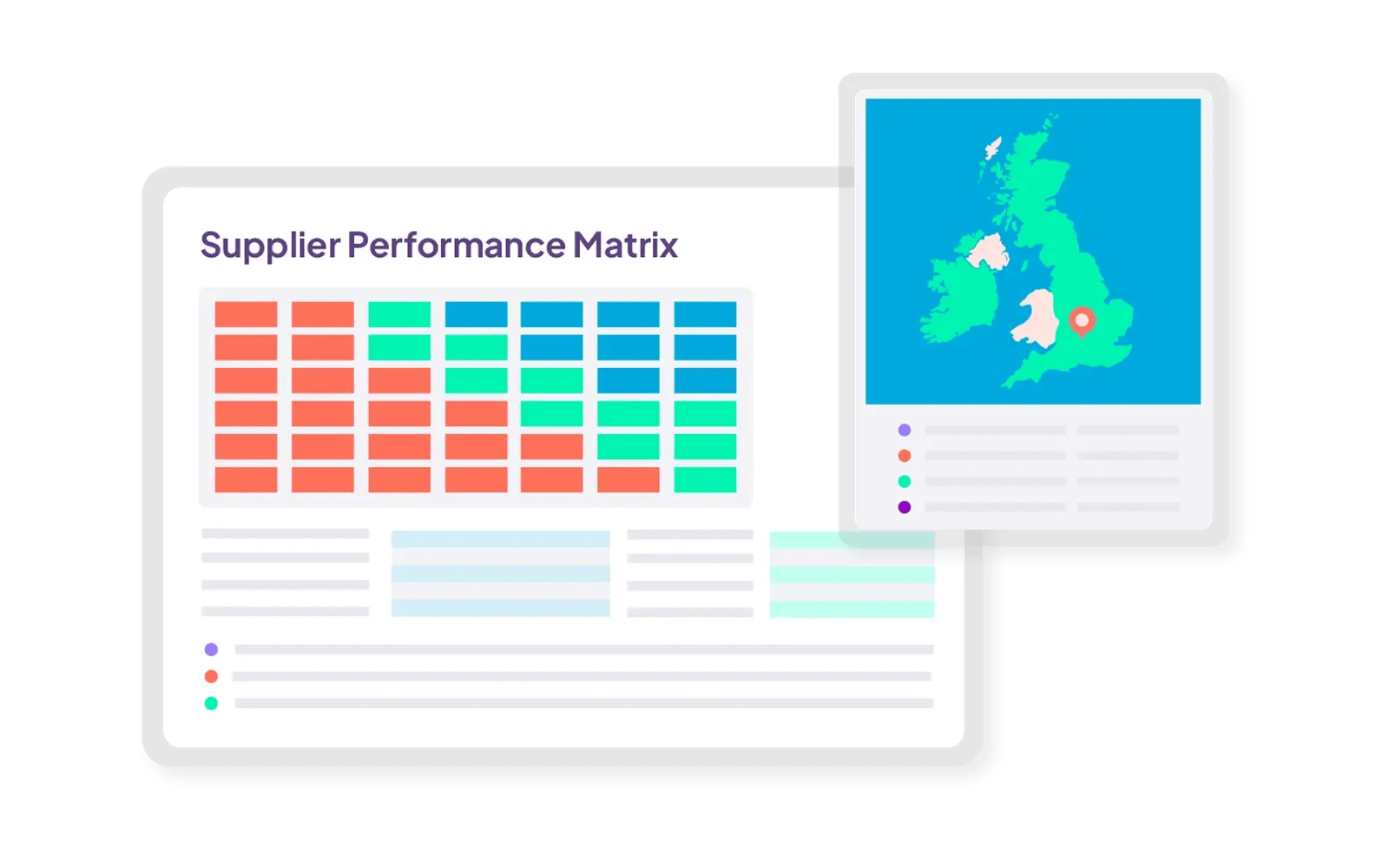
Supplier Management
Accelerate your team’s efficiency without compromising supplier risk management. With Causeway Supplier Management, you get a centralised supplier database, automated workflows, CAS-aligned PQQs and performance management.